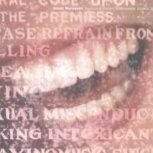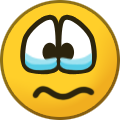CWP - Control WEB Panel
Exclusively For CWP panel including tutorial and free troubleshoot.
117 topics in this forum
-
Recently I can not login to CWP user panel anymore over the side server:2083/login/ Just a blank page appears, no content Tried rollback to earlier versions, no effect. Checked different browsers, no effect Disabled modsecurity, firewall, no effect A login over the root panel / list users works without problem, as the login page is circumvented here Initially this clearly worked in 1170 version with 2FA. Now the whole thing dissapeared, really dont know why this happened.
-
- 16 replies
- 11.3k views
-
-
dear Sandeep B. how are you ? I have had a problem for a few days with my emails. I am receiving an email from my own email account I have configured My host has: rDns Ok dkim: ok spf: ok Dmarc: Ok Ip: Ok when looking at the headers I noticed that the ip is not from my server. I don't know what I should do to stop these scam emails from arriving. Thank You. the scam email is the following ----------------------------------------------------------------------------------------- **Message removed**
-
-
- 6 replies
- 18.3k views
- 1 follower
-
-
Dear Master I have cwp with centos 7 . i get frequently issue from cwp my firewall stop auto after couple of hours after that i disable csf -x & re enable csf -e after that it work. but again after sometime it will stop automatically. Regards & Thanks
-
- 10 replies
- 3.4k views
-
-
As a thank you to your efforts re 2FA: I tell you some flaws in CWP control panel, so you can remove it 1. In the dashboard 1.1 in the firewall manager 1.1.1. sub control panel for CSF 1.1.1.1 In the blacklist configuration Press delete a permanent entry It says "Remove emporary entry" instead "Remove temporary enry" Actually it should say "Remove permanent entry" because those are permanent entries ----- 1.1.1.2 In the whitelist configuration Press delete a permanent entry It says "Remove emporary entry" instead "Remove temporary enry" Actually it should say "Remove permanent entry" because those are…
-
- 2 replies
- 7.6k views
-
-
Dear Sandeep You are the brain behind CWP Control Panel. Can you enlighten us, by when CWP will get a fully functional working 2FA for both, the user panel and the Root Main Control Panel? Currently the once working (Version 1156 was the last one) 2FA of the user panel is broken (until today's 1163 version), and the Root Main Control Panel still has to rely on the outdated solution from RCSchaff, which is an inofficial 3rd Party and not officially supported anymore. I mean, nowadays for all existing control panels on the market, 2FA is state of the art. And having a 200 characters long password just for security reasons is not really advisable. CW…
-
-
- 12 replies
- 7.5k views
- 1 follower
-
-
I'm having a problem installing SSL Wildcard on my server Look at the two attached pictures. Is there an error in adding dns? Is there any note to solve the problem?
-
-
- 14 replies
- 7.6k views
- 1 follower
-
-
In this tutorial I’ll show you the configs in order to increase the upload memory limits under CWP control panel. Below tutorial will guide you to increase upload limits quickly via command line, ensure you’ve root access and already logged into ssh terminal. Lets get started : I’ve created simple command which will increase upload limit automatically : First backup existing CWP config file and php.ini by below command : cp /usr/local/cwp/php71/php.ini /usr/local/cwp/php71/php.ini.bak cp /usr/local/cwpsrv/conf/cwpsrv.conf /usr/local/cwpsrv/conf/cwpsrv.conf.bak Since update will revert back the config files and modifications in order to preven…
-
-
- 8 replies
- 15.5k views
-
-
Varnish is an HTTP accelerator designed for content-heavy dynamic web sites as well as APIs. In contrast to other web accelerators, such as Squid, which began life as a client-side cache, or Apache and nginx, which are primarily origin servers, Varnish was designed as an HTTP accelerator. Here how you can optimize varnish cache server in CWP Install Varnish cache from CWP Webserver Settings >> Webserver conf For Centos 7/EL7 : Edit this file : /etc/varnish/varnish.params and replace all lines with the below configs : # Varnish environment configuration description. This was derived from # the old style sysconfig/defaults settings # Set this …
-
- 0 replies
- 8.1k views
-
-
In this tutorial we’ll going to learn how to configure Apache mod_remoteip in order to restore original ip when using cloudflare proxy. We’ve another blog post upon how we can configure mod_cloudflare to restore ip which for some are not at all working. This is the method which is working and recommended in cloudflare website. So without wasting time lets get started with this simple steps. : Step 1 : Enabling mod_remoteip in Apache config : sed -i '/LoadModule remoteip_module modules/ s/^#//g' /usr/local/apache/conf/httpd.conf Step 2 : Now we’re going to configure cloudflare original ip config : first of all create a file named “cloudflare.c…
-
- 0 replies
- 12.3k views
-
-
In this tutorial we’ll use redirect rules for HTTP to HTTPS (mod_rewrite – Apache) htaccess rule on CWP, I’m assuming you’ve already installed ssl certs and enabled https support for your website if you not done it yet then stop here this can break websites if ssl is not already installed. SSL is very important nowadays for better security and SEO benefits, if you didn’t installed ssl for your sites yet consider upgrading to https, this will build trust towards your visitors and google gives better ranking in search engine (I’m not a SEO expert but noticed this changes). Lets get started : Using Apache as main server (only) : Rewrite rule as follows, this n…
-
- 0 replies
- 17.7k views
-
-
In this tutorial we’ll configure XFS disk quota in centos and CWP control web panel. In server xfs quota setup will not work because of Kernel parameter is set to “noquota” we’ll bypass and configure it with the help of below tutorial which is easy to follow and configure. The XFS quota subsystem manages limits on disk space (blocks) and file (inode) usage. XFS quotas control or report on usage of these items on a user, group, or directory or project level. Install quota packages : yum -y install quota* For EL8/RHEL 8/CentOS 8 only : dnf --enablerepo=Devel install quota* Now we’ll check the disk type and double check if it is XFS file system : …
-
- 0 replies
- 6.1k views
-
-
Install OCI8 php extension in CWP/Centos8/Centos7. This OCI8 extension lets you access Oracle Database. These functions allow you to access Oracle Database. They support SQL and PL/SQL statements. Basic features include transaction control, binding of PHP variables to Oracle placeholders, and support for large object (LOB) types and collections. Oracle’s scalability features such as Database Resident Connection Pooling (DRCP) and result caching are also supported. For el8/Centos 8/stream/Rocky/Almalinux : First download the required Oracle instantclient packages : cd /usr/local/src wget https://download.oracle.com/otn_software/linux/instantclient/215000/ora…
-
- 0 replies
- 14.7k views
-
-
Installation of mod_passenger in CWP- Control WebPanel in Centos 7/EL7/Centos 8 Stream/El8 easily with this below steps provided. Ensure you run this command as root user. mod_passenger enables Phusion Passenger to host Ruby, Python, and Node.js apps on the Apache server. Phusion Passenger specializes in managing these types of apps by restarting them in the case of an app crash, keeping heavy-resource usage in check, and more. By enabling this feature, you will be able to add Ruby, Python, and Node.js apps onto your server. First install some requirements like ruby gem and rack and dependencies Centos 7/EL7 : yum install apr apr-devel ruby rubygem-rake rub…
-
- 0 replies
- 17.7k views
-
-
install mod_evasive module in CWP apache 2.4 to prevent from DDOS attacks. DDoS stands for Distributed Denial of Service. It is a malicious attack where multiple compromised computers are used to flood a target system or network with an overwhelming amount of traffic, causing it to become unavailable to legitimate users. mod_evasive is an Apache module designed to provide protection against Distributed Denial of Service (DDoS) attacks. It detects and blocks suspicious or malicious requests from reaching the web server, thereby mitigating the impact of such attacks. TO install mod_evasive module with apache 2.4.x follow this simple steps : Step 1 : y…
-
- 0 replies
- 12k views
-
-
In this tutorial we’ll learn how to install magento 2.4.x in CWP control panel. At the time of writing this tutorial CWP 7 (centos 7) have older version of MySQL server i.e. MariaDB 10.2 which is not supported by Magento 2.4.x. With recent CWP installation MariaDB 10.4 IS ALREADY THERE. CWP on centos 8 is fully supported by magento since it have Mariadb 10.4. Without wasting time lets get started. Centos 7 Only :- if you’re using Centos 8 CWP proceed with steps from Elastic search installation below. Remove Mariadb 10.1 or10.2 and update Mariadb 10.4: systemctl stop mariadb mysql mysqld Now edit/create the file run the commands one by one : …
-
- 0 replies
- 4.8k views
-
-
These functions allow you to access Oracle Database. They support SQL and PL/SQL statements. Basic features include transaction control, binding of PHP variables to Oracle placeholders, and support for large object (LOB) types and collections. Oracle’s scalability features such as Database Resident Connection Pooling (DRCP) and result caching are also supported. For el8/Centos 8/stream/Rocky/Almalinux : First download the required Oracle instantclient packages : cd /usr/local/src wget https://download.oracle.com/otn_software/linux/instantclient/215000/oracle-instantclient-basic-21.5.0.0.0-1.el8.x86_64.rpm wget https://download.oracle.com/otn_software/linux/…
-
- 0 replies
- 15.7k views
-
-
This tutorial is Created on user’s request, today we’ll fix CWP GUI access, like when your server failed to update CWP or you’ve too strict firewall and its blocking the CWP update server and you’re getting white blank page with expired message in log or even 500 Internal server error for CWP-admin and CWP-user. This is easy to fix from now just follow the below steps one by one. For Centos7/Centos 8 stream/AlmaLinux/RockyLinux/OracleLinux/EL7/EL8 CWP-Admin : chattr -i -R /usr/local/cwpsrv/htdocs/admin/ cd /usr/local/cwpsrv/htdocs wget static.cdn-cwp.com/files/cwp/el7/cwp-el7-0.9.8.1199.zip unzip -o -q cwp-el7-0.9.8.1199.zip rm -f cwp-el7-0.9.8.1199.zip For Centos7/Cento…
-
- 0 replies
- 13.8k views
-