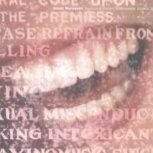CWP - Control WEB Panel
Exclusively For CWP panel including tutorial and free troubleshoot.
117 topics in this forum
-
I have now integrated it into CWP, so for the benefit of others. 1. Create /usr/local/cwpsrv/htdocs/resources/admin/modules/apache_status.php with the following contents: <?php // Apache Status - Accesses v0.4 $url = "http://localhost/server-status"; $ch_session = curl_init(); curl_setopt($ch_session, CURLOPT_RETURNTRANSFER, 1); curl_setopt($ch_session, CURLOPT_URL, $url); $result_url = curl_exec($ch_session); echo $result_url; ?> To Add under webservers instead of Developer Options /usr/local/cwpsrv/htdocs/resources/admin/include/3rdparty.php <script type="text/javascript"> $(document).ready(function() { var newButton…
-
- 2 replies
- 4.1k views
-
-
on cpanel i loved the email delivery tab. that is now missing. @Sandeep B. could you take a look at this plugin and try to get it working? https://github.com/ChobPT/cwp-email-delivery
-
-
- 8 replies
- 5.8k views
-
-
How can i update openssl to version 3.x. The reason i ask is that one of my customers is a public Office and they do security checks on all webpages in their portfolio. Openssl is on a too low version. I currently have v 1.1.1
-
- 2 replies
- 2.3k views
- 1 follower
-
-
hello guys , hello guys , i watch video about make mx_routing with gsuite, i try everything but i got this message's when try receiving mails : and from gmail : 554 5.4.0 Error: too many hopse
-
- 11 replies
- 8k views
- 1 follower
-
-
When i send an email, i have a PTR record for my hostname server.domain.com it has IP 192.168.0.1 (not real IP, but i dont want to publish my server IP) I also have an addon IP address 192.168.0.2 IPs and hostname is changed to make this simple. When i send an email it uses the 192.168.0.2 IP address and not the one for the hostname, this has the "wrong" PTR record, and so gmail blocks the email because its not "correct" ptr and several other parameters. How do i change this so it doesnt happen? server sends around 1000-2000 mail a day and about 50-100 are blocked. this is quite irritating that it does not use hostname and server IP in CWP for sending email.…
-
- 4 replies
- 6.4k views
- 1 follower
-
-
Hello Sandeep, i have a sоme questions for this "fast, free and open-source spam filtering system": Rspamd I fund this theme in CWP forum (from Netino) how to install and configurated with CWP ... the steps is actuals? Did you have experience and observation with this spam system? Do you recommend it? Thank you in advance and have a nice day!
-
-
- 11 replies
- 2.7k views
-
-
I've noticed a very large log file into /usr/local/cwp/php71/var/log/php-fpm.log Does anyone knows how to setup a logrotate entry to keep that log and others on that folder under control? Thanks in advance!
-
-
- 6 replies
- 5.7k views
- 2 followers
-
-
Hi - i started the shared hosting server with 200 GB SSD VPS using CWP Pro. It is a LVM disk so vertically exapndable - i have now got some clients and want to exand the disk to 2 TB - I have expanded the VPS VM storage on proxmox. How does that reflect in CWP - CWP is still shwoing 200GB.
-
- 1 reply
- 6.8k views
-
-
Hi - I have enabled Apaxche/NGINX/Varnish/PHP-FPM with Redis, Mongo, PGSQL, NodeJs and Memcached on the server. I want to provide SSH access to the clients for them to run CLI commands. What security controls should i establish on the server to harden before providing SSH access? I understand REDIS etc. might require specific hardening before providing SSH access to end clients. Kindly advise.
-
- 3 replies
- 6.5k views
-
-
HI, Dear guys please guide me on how to install Snort or alternatively intrusion system in cwp admin for mitigate the attack an sql injection please thank you very much.
-
- 1 reply
- 7.7k views
- 1 follower
-
-
Hi - I am on CWP 7 (NGINX/Apache/PHP-FPM/Varnish) I have enabled redis and memcache toggle for both php and php-fpm selectors (php 8.1). The toggle informtaion shows that redis server will be downloaded and installed. In earlier versions it used to be save and build but in my version it just shows save. After saving, when i go to the domain wordpress which is under php 8.1, and try using redis plugin it is not detecting redis. It is showing below errors: ======================== Redis is unreachable: Connection refused [tcp://127.0.0.1:6379] Status: Not enabled Filesystem: Writeable Redis: Unreachable Status: Not enabled …
-
- 1 reply
- 20.8k views
-
-
Noob here. Is there any way for the hosting client to select varnish for their domain. In my set up varnish is not default server set up. I understand admin has to enable varnish for domain under domain configuration. Is there any way a end client can select Varnish reverse proxy in their client panel (@ :2083)?
-
- 1 reply
- 15.1k views
-
-
rDNS/PTR = svr.miservidor.com Querido Sandep, ¿cómo estás? Tengo un problema y no entiendo la lógica. Antes mis clientes se conectaban a través de Thunderbird con la siguiente configuración Servidor entrante: mail.myclient.com Usuario: usuario1@myclient.com Puerto Imap: 993 Servidor saliente: mail.myclient.com Usuario: usuario1@myclient.com Puerto SMTP: 465 pero de un momento a otro dejo de funcionar mail.myclient.com (dejo de funcionar) ahora solo funciona con esta entrada y salida svr.myserver (ahora solo funciona este) Gracias
-
-
- 6 replies
- 12.6k views
-
-
Hello Sandeep, i have a sоme questions for this module: PageSpeed Module Has it been tested with CWP and if so, which module should be installed - Apache or Nginx (for Nginx & Varnish & Apache configuration)? Did you have experience and observation with this module? Do you recommend it? Thank you in advance and have a nice day!
-
-
- 4 replies
- 3.1k views
-
-
Can't understand why CWP configures apache vhosts listening on the public IP and not in localhost/127.0.0.1. Why is this setup if it's behind a nginx proxy and not serving pages outside? It shouldn't be better to use 127.0.0.1?
-
- 4 replies
- 4.4k views
-
-
In this tutorial we’ll install most awaited php version in CWP control panel as php switcher. This easy guide will guide you upon how to install PHP 8 easily. PHP 8.2 comes with numerous improvements and new features such as: New readonly Classes Allow true, false, and null as Standalone Types Disjunctive Normal Form (DNF) Types Redact Sensitive Parameters in Back Traces New mysqli_execute_query Function and mysqli::execute_query Method Fetch enum Properties in const Expressions Allow Constants in Traits Deprecate Dynamic Properties (and New #[AllowDynamicProperties] Attribute) Deprecate Partially Supported Call…
-
- 5 replies
- 9.5k views
- 1 follower
-
-
I have a problem with the site When paying via PayPal it appears broken content-length header Use the PayPal Demo Portal SandBox As shown
-
- 3 replies
- 7.7k views
-
-
I've a question about this step. After doing this there is a problem on CWP -> DKIM Manager where the zone appears duplicated and the signed one is not recognized. How can it be solved for CWP? What are the additional steps to get it working?
-
- 3 replies
- 4.6k views
-
-
Can't see the option to update PHP to latest 8.1.25 build. Can anyone tell how to update version? Thanks in advance,
-
-
- 7 replies
- 9.9k views
- 1 follower
-
-
Hi Master Could you please enlighten us how to install mod_qos against the now so popular slow loris attacks on our Apache server.
-
- 2 replies
- 4k views
-
-
Hi, I have a trouble to put ssl certificate on a domain with private ip. Thanks
-
- 2 replies
- 5k views
- 1 follower
-
-
When using a Cloudflare proxy in front of the CWP dashboard it gives a invalid session, so cwp.hostname.com:2031 doesn't works. How can it be solved? I've tried bypassing Cloudflare (gray cloud in panel) to DNS only. But doesn't work? There is any setup working?
-
- 3 replies
- 3k views
-
-
Hi, Thanks for the forum. How to put https in the link form streaming on shoutcast and icecast I have the link http://mysite.com:15000 by example how to make it https Thanks again
-
- 2 replies
- 8.4k views
- 1 follower
-
-
Hi Guys! Trying to find info, I got here! and I've seen plenty of very interesting things!! I hope anyone can help me out.. I have a server with Centos 7.9 and CWP.. problem is, after a penetration test, they say that a critical issue showed up.. and need to be fixed CVE-2022-2068.. I have OpenSSL 1.0.2k-fips 26 Jan 2017 in the system. (this is what openssl version shows) but in php it shows.. OpenSSL Library Version OpenSSL 1.0.1e-fips 11 Feb 2013 OpenSSL Header Version OpenSSL 1.0.1e-fips 11 Feb 2013 Anyway.. I found a way to update openssl in the syst…
-
- 4 replies
- 12.5k views
-
-
There are several bugs in the user panel under File Management / Directory Protection The directory protection manipulates the .htaccess and .htpasswd files in a user directory in order to limit the access from the web to these directories. 1. The predefined .htaccess file contains a typo error "memebers only" instead of members only 2. The mechanism fails completely if there is a .htaccess file already present. Instead of scanning the existing .htaccess and appending the predefined blocking content, no action is performed at all. Only the .htpassword file is generated, which is useless as such without the blocking content in .htaccess 3. If removing t…
-
- 0 replies
- 3.1k views
-