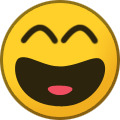CWP - Control WEB Panel
Exclusively For CWP panel including tutorial and free troubleshoot.
117 topics in this forum
-
Hello Sandeep, I want to ask how is it possible to install Elasticsearch? There is an article in CWP wiki, but I'm afraid that it is quite outdated (https://wiki.centos-webpanel.com/how-to-install-elasticsearch) Your help will be very appreciated. Best regards Vassilis
-
- 4 replies
- 1.1k views
-
-
How can I alert the development team to a very, very serious security flaw, where it is possible to execute arbitrary commands with root user permission?! I tried to contact support, and they simply disregarded my message saying that I don't have a support "contract". My server was compromised, and I have the URL to replay the attack. Regards, Netino
-
- 5 replies
- 1.5k views
-
-
Roundcube Webmail 1.5.6 https://xxxx.com/roundcube/?_task=mail&_action=list&_refresh=1&_layout=widescreen&_mbox=INBOX&_page=1&_remote=1&_unlock=loading1719308387542&_=1719308382134 500 (Internal Server Error) does not load any mail at all. just tried a reinstall of the instructions here: it gives a red box in the right lower corner that says "Server error! (error)"
-
- 2 replies
- 1.3k views
-
-
I am using CWP server since long, I am looking for real-time MySQL replication.
-
- 2 replies
- 917 views
-
-
Brotli for web-server is the new modern compression module that is better than gzip/deflate, Also it is more secure since brotli only runs on HTTPS protocol. Just like gzip, Brotli is a lossless compression algorithm that compresses data using a combination of a modern variant of the LZ77 algorithm, Huffman coding and 2nd order context modeling, with a compression ratio comparable to the best currently available general-purpose compression methods. It is similar in speed with deflate/gzip but offers more best compression. Gzip vs Brotli: The advantage for Brotli over gzip is that it makes use of a dictionary and thus it only needs to send keys instead of full …
-
- 2 replies
- 8.2k views
-
-
I want to disable the phpMyAdmin interface but I can't see any easy way to do so. Is there any way to easily enable and disable this? Thanks in advance,
-
- 2 replies
- 2.8k views
- 1 follower
-
-
I am the hosting provider. Centos web panel is a really nice web server. Currently, I am using nginx+php-fpm+varnish system as configuration. I generally host sites using WordPress infrastructure. Is there a configuration you can recommend regarding speed?
-
- 2 replies
- 1.2k views
-
-
error: package libzip is not installed error: package libzip-devel is not installed ln: failed to create symbolic link ‘/usr/bin/cmake3’: File exists --2024-05-02 03:09:06-- http://static.cdn-cwp.com/files/php/addons/libzip-1.5.1.tar.gz Resolving static.cdn-cwp.com (static.cdn-cwp.com)... 167.114.21.226, 151.80.90.199, 137.74.148.116, ... Connecting to static.cdn-cwp.com (static.cdn-cwp.com)|167.114.21.226|:80... connected. HTTP request sent, awaiting response... 200 OK Length: 1189827 (1.1M) [application/x-gzip] Saving to: ‘libzip-1.5.1.tar.gz’ 0K .......... .......... .......... .......... .......... 4% 236K 5s 50K .......... .......... .........…
-
- 0 replies
- 1.2k views
-
-
Hi, I have a problem with the CWP unsuspend function. When I unsuspend a user the quota doesn't get updated for him and I always have to edit it manually. edquota username and change all 1's to 0's to make it unlimited. I want it to be done automatically when the suspend / unsuspend functions are used. [root@server16 ~]# quotaon -pa group quota on / (/dev/sda1) is on user quota on / (/dev/sda1) is on project quota on / (/dev/sda1) is off [root@server16 ~]# cat /usr/local/cwp/.conf/quota_part.conf / [root@server16 ~]# cat /etc/fstab # # /etc/fstab # Created by anaconda on Mon Jun 12 13:24:27 2023 # # Accessible filesystems, by reference, are mai…
-
- 24 replies
- 8.1k views
- 1 follower
-
-
I have implemented this plugin https://github.com/coriaweb/cwpipv6/ I have this IP subnet of /64 how can i use this script to add it to server? Can i change the code in the ipv6_list.php to <select name="ipv6range"> <option value="64">64</option> <option value="112">112</option> <option value="120">120</option> </select> If my ip rrange is: 1a01:4f8:221:34c2:: / 64 can i just input: 1a01:4f8:221:34c2:: in the input field and chose the dropdown and 120? I dont need 65000 adresses, only 256 and that would be more than needed. Aalso when i try this and go to assign IP the dr…
-
-
- 4 replies
- 12.1k views
-
-
In this tutorial I’ll guide you how you can enable TLSv1.3 in CWP-httpd/Apache (when only Apache webserver installed) I’ve tested this and it seems to be working fine. HTTPS performance has been made faster and safer for every user and every device after you enable the tls 1.3 you’ll notice faster website loading. Transportation Layer Security (TLS) 1.3 protocol provides unparalleled privacy and performance compared to previous versions of TLS and non-secure HTTP. Performance has a major impact on user experience. TLS 1.3 represents a pivotal turning point for HTTPS performance. Modern mobile networks will routinely add over 100ms of latency to each request. TLS 1.3 …
-
-
- 9 replies
- 35k views
- 1 follower
-
-
Is there any way to get PHP Defender that uses Snuffleupagus to work the PHP 8.2.x on AlmaLinux 8.x?
-
- 3 replies
- 2.7k views
- 1 follower
-
-
As of now i use the PHP-FPM and apache. i mainly host wordpress sites so use of the .htaccess files is absolutely neccesary. if i did the switch to Nginx & Apache would that be that the static files be served with nginx and the php/html with apache? what type of performance gain would i be likely to recieve? I used to use nginx with cpanel, but then i had somewhat more control over this. If its important i use IPV6 now too. Thanks for any answers or solutions
-
- 2 replies
- 3.5k views
- 1 follower
-
-
Hi - i have changed my SSH port to custom port (not 22). I have placed the ssh id_rsa.pub in Hetzner storage box through SCP and able to remote login from my CWP server using the SSH keys. Back up is set up in local machine. The backup folder exists, but the Remote Sync test is failing. Top three tests are green but test for remote connection is tested/activated is red. Checking if config file exists /usr/local/cwp/.conf/remote_backup.conf. Checking if key file exists /root/.ssh/backup/id_rsa.pub Checking if backup folder /backup exists and creating it if not exists. Checking if remote connection is tested and activated. I get below error: C…
-
-
- 8 replies
- 7.1k views
- 1 follower
-
-
In this tutorial we’ll learn how you can install CXS in CWP -Control Web Panel wiht below simple steps. CSX is paid Program and you need license to install and use it : ConfigServer eXploit Scanner (cxs) is a server malware, exploit and antivirus scanner that performs active scanning of files as they are uploaded to the server For dedicated or virtual servers – protects all domains, IP addresses and users on the server Active (realtime), manual, and scheduled scanning can be performed Scans for suspected exploits, viruses, suspicious resources Quarantine or delete suspicious files Provides an easy to use interface within the root or ad…
-
- 2 replies
- 17.2k views
- 1 follower
-
-
after mod security install httpd will not start httpd: Syntax error on line 516 of /usr/local/apache/conf/httpd.conf: Syntax error on line 2 of /usr/local/apache/conf.d/mod_security.conf: Cannot load /usr/lib64/ into server: /usr/lib64/: cannot read file data: Is a directory here are the lines line 2 of mod_security.conf: LoadFile /usr/lib64/ line 516 of httpd.conf: Include /usr/local/apache/conf.d/*.conf
-
- 4 replies
- 1.4k views
-
-
In this tutorial we’ll learn how to disable php mail() function in CWP to block the users to be able to send spam emails or infected emails from php mail function. This will force users to use SMTP based email sending structure which is more secure and easily controllable upon the amount of mails they are sending i.e. you can add quota hourly basis in packages. Run this below commands to disable php mail function completely :- PHP switcher : echo "disable_functions = mail" > /usr/local/php/php.d/disabled_function.ini PHP-CGI selector : echo "disable_functions = mail" > /opt/alt/php53/usr/php/php.d/disabled_function.ini echo "disable_functi…
-
-
- 4 replies
- 15.7k views
-
-
I would like to customize the hostname.conf and hostname-ssl.conf template files for HTTPD. However, it appears that these are assigned by default by CWP for the hostname, but there is no way to change these assignments to custom templates from the admin panel interface as far as I can tell. It is only possible to change templates as a general default in WebServers Main Conf (where custom templates are not displayed as an option), or under WebServers Domain Conf (where only hosted domain configurations are available). I would like to use custom templates if possible rather than editing hostname.conf and hostname-ssl.conf from WebServers Conf Editor to avoid overwri…
-
- 4 replies
- 5.1k views
-
-
I was looking in the /usr/local/apache/conf.d/hostname-ssl.conf file and it says that the webpage is located in htdocs <Directory "/usr/local/apache/htdocs/"> AllowOverride All </Directory> I would like to change that so it shows either the login screen OR a custom page located in /home/default/ Is it that simple to change the directory? and how do i get it to display the loginform? And lastly how can i create a loginform on another page to log in directly to the controlpanel?
-
- 1 reply
- 1.7k views
-
-
Is there a way or place in CWP i can view a list of all accounts and what PHP version they are using, i have a few/several sites that are PHP7.4 now and i dont want to open every site in the control panel and change the site to PHP8.3 Also i cannot upgrade ALL sites to php 8.3 because they dont support it yet. If needed how can i write a plugin to make it happen`?
-
- 2 replies
- 4.9k views
-
-
In this tutorial we’ll install most awaited php version in CWP control panel as php switcher. This easy guide will guide you upon how to install PHP 8 easily. PHP 8.3 comes with numerous improvements and new features such as: Typed Class Constants Added json_validate function Dynamic class constant and Enum member fetch support class_alias() supports aliasing built-in PHP classes New #[\Override] attribute New stream_context_set_options function PHP CLI Lint (php -l) supports linting multiple files at once Fallback value support for PHP INI Environment Variable syntax Random extension: New \Random\Randomizer::ge…
-
-
- 7 replies
- 8.6k views
-
-
I have noticed over the last 2 weeks that AutoSSL has stopped working, this is not good for me or my clients. Is there a cronjob i can run every night that checks and renews the ssl certificates?
-
- 1 reply
- 2.1k views
-
-
Hi, I hope you are be fine. Kindly guide me on how can make a high secure and top performance config for /etc/nginx/nginx.conf which help the server against attacker and keep server more secure and mitigate attacks. Kindly share the whole ngnix.conf here with full details. thank you very much.
-
- 5 replies
- 3k views
- 1 follower
-
-
Hi, I have installed Tomcat and actiavted it. I have given access to users. CWP Tomcat Manager Tomcat server status Version: Apache Tomcat/9.0.58 Running on port: 8080 Java Information openjdk version "1.8.0_392" OpenJDK Runtime Environment (build 1.8.0_392-b08) OpenJDK 64-Bit Server VM (build 25.392-b08, mixed mode) https://pasteboard.co/4dpSjyI3Jp13.png But in the User Panel under Tomcat manager I am getting the below erro: Tomcat Manager not available, please contact admin for more information. Screen Shot: https://pasteboard.co/ht09dZ1fjSlS.png How can i fix
-
- 3 replies
- 4.5k views
-
-
Hi, I have set up a few reseller packages in CWP pro. I have set up the API as per WHMCS. The user is getting created from clientexec, however I want to assign them the reseller packages. However the new user is getting created with Default package. I think i might be missing some API permissions. Which API permissions are required to assign reseller packages.
-
- 1 reply
- 20.2k views
-