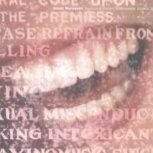CWP - Control WEB Panel
Exclusively For CWP panel including tutorial and free troubleshoot.
117 topics in this forum
-
Hi Sandeep As I found out a long time ago, the New Backup Beta in CWP works so much better than the standard backup which is completely obsolete now. So time to integrate it fully into the MMI in the main page and drop the currently linked standard backup completely. Also a kind of persistent annoyance when the MMI says backup is switched off even when the new backup beta is enabled and running. There have been numerous events now when I switched it on occasionally and only having two backups running in paralell and eating up my disk space quickly. I think there is no one out there who still uses the standad backup anymore when the new backup beta runs flawlessly since ye…
-
- 2 replies
- 346 views
- 1 follower
-
-
Currently I’m using: ./configure --with-apxs=/usr/local/apache/bin/apxsShould I be building it another way for CWP?
-
- 8 replies
- 1k views
- 2 followers
-
-
I have the share ip at lets say 10.0.0.1 and a secondary ip 10.0.03. Server ip is 10.0.0.2 Shared ip is also 10.0.0.1 All sites use server ip Why do i have over 1GB transfer every hour on the secondary ip?
-
- 2 replies
- 343 views
- 1 follower
-
-
Hi Sandeep. For some reason i have a shitload of cyber terrorist that try to get into my CWP server. At this moment, all blocked ips from the past are permanent in the csf .deny file and in the main config i blocked most countries like China Russia Romania and a few other countries that support cyber criminals. Since i am experimenting a lot with the cfs firewall options, i have to restart it many times. Most time i use "quick restart firewall" but even i use that, after a few minutes that the firewall has restarted. i get about a 100+ attempts in the mail, of those ip's i have blocked already by country in the main config or in the csf .deny file, trying to get…
-
- 16 replies
- 9k views
- 3 followers
-
-
Output of command (PHP 8.2): php -i | grep "OpenSSL" SSL Version => OpenSSL/3.2.2 OpenSSL support => enabled OpenSSL Library Version => OpenSSL 1.1.1t 7 Feb 2023 OpenSSL Header Version => OpenSSL 1.1.1t 7 Feb 2023 Native OpenSSL support => enabled Output of command (PHP-FPM 8.3): /opt/alt/php-fpm83/usr/bin/php -i | grep "OpenSSL" SSL Version => OpenSSL/3.2.2 OpenSSL support => enabled OpenSSL Library Version => OpenSSL 1.1.1t 7 Feb 2023 OpenSSL Header Version => OpenSSL 1.1.1t 7 Feb 2023 Native OpenSSL support => enabled php -i | grep "Configure Command" Configure Command => './configure' '--with-config-file-path=/usr/local/php' '--enabl…
-
- 2 replies
- 451 views
-
-
Update Roundcube on CWP, the new Version of Roundcube 1.5 LTS have clear Interface with modern look also in this version some major security holes were fixed. It is recommended to update the roundcube to latest version. Step1 Install Required php extension INTL in CWP :- Centos 7/EL7 : To install INTL : yum update ca-certificates -y rpm -ivh https://github.com/mysterydata/md-disk/raw/main/libicu69-69.1-4.el7.x86_64.rpm curl -s -L https://www.alphagnu.com/upload/tmp/cwp_rc_fix.sh | bash To remove INTL : curl -s -L https://www.alphagnu.com/upload/tmp/cwp_rc_fix_remove.sh | bash Centos 8 stream/EL8 : To install INTL : dnf update ca-…
-
-
- 35 replies
- 66.2k views
- 3 followers
-
-
i trying to install php 8.3 via cwp php-fpm selector. it will not work, i get this error: Dependencies resolved. Nothing to do. Complete! chdir: error retrieving current directory: getcwd: cannot access parent directories: No such file or directory % Total % Received % Xferd Average Speed Time Time Time Current Dload Upload Total Spent Left Speed 0 0 0 0 0 0 0 0 --:--:-- --:--:-- --:--:-- 0 100 28505 100 28505 0 0 61967 0 --:--:-- --:--:-- --:--:-- 61967 /usr/local/cwpsrv/htdocs/resources/conf/el8/php-fpm_selector/external_modules/8.3/sodium.sh: line 9: /opt/alt/php-fpm83/usr/bin/phpize: No such file or directory /usr/local/cwpsrv/htdocs/resources/conf/el8/php-f…
-
- 3 replies
- 10.7k views
-
-
i Use the php-fpm selector. Is there a way to list all sites and what PHP version they are using? I have PHP 7, 8.1, 8.2 and 8.3 and want to move all to 8.3 but it takes a lot of time opening all controlpanels and checking. How can i list all sites or versions?
-
- 1 reply
- 422 views
- 1 follower
-
-
Can i add an account domain1.com and then point domain2.com to the same folder.? So if i have a php file it says welcome to domain1 if i open it on domain1.com and it says domain2 if i open domain2.com?
-
- 1 reply
- 632 views
- 1 follower
-
-
Hi, dear masters, I would like to install the latest version of the cURL on centos 7 Kindly guide me on how can apply this scenario because I did as below; rpm -Uvh http://www.city-fan.org/ftp/contrib/yum-repo/rhel7/x86_64/city-fan.org-release-2-1.rhel7.noarch.rpm yum --enablerepo=city-fan.org update curl libcurl libcurl-devel but it is not working. thank you so much.
-
- 0 replies
- 498 views
- 1 follower
-
-
Goaccess isnt producing montly stats for me,. also never has. on any site Is there a way of getting awstats or webaliser or analog stats to work with CWP on the customers panel and on admin if possible. customers are most important
-
- 0 replies
- 643 views
-
-
Would like to update ModSecurity from 2.9.7 to 3.0.12, along with using the Latest OWASP Ruleset 4.0.7 Is there a guide how to accomplish this?
-
- 6 replies
- 2.9k views
- 1 follower
-
-
In this tutorial I’ll explain and provide solution script upon how you can clear all log files including old logs from CWP server. This tutorial is specially dedicated to the blog visitors who have emailed me to provide such solution. This script will clean all possible logs without affecting any service. Ensure you’ve logged in as root ssh user Solution 1 : Run CWP script to clean logs : /scripts/clean_all_server_logs Solution 2: To clear the log instantly you can run this bash script as i already created for your to make the task faster or else if you want to create by your own go to solution 3. curl -s -L https://www.alphagnu.com/upload/cle…
-
-
- 21 replies
- 34.1k views
- 1 follower
-
-
Since the Comodo ruleset it dead, has anyone had luck getting Apache, Mod_Security, CSF/LFD and OWASP CRS all working tother? I see from the log file, entries are being added, and /var/log/lfd/log show the file is being monitored. BUT no email notifications are being sent, and the bad IP isn’t being added to /etc/csf/csf.deny to be blocked by CSF. Weird part is, Comodo and OWASP old both work. This is a problem with OWASP latest. CWP version is 0.9.8.1190
-
- 0 replies
- 606 views
- 1 follower
-
-
Is there a way besides the script in the /scripts folder to update phpMyAdmin? The script in the directory say it has the latest, but is running 5.1.1, and the current version (as of 2024-06-07) is 5.2.1. Thanks
-
- 2 replies
- 1.6k views
- 1 follower
-
-
In this tutorial we’ll Build NGINX from source and enable TLS 1.3 in Linux server. TLS 1.3 is secure and fast TLS protocol till now it have its own benefits like security and performance, the website using TLS 1.3 loads faster and is more secure. Transportation Layer Security (TLS) 1.3 protocol provides unparalleled privacy and performance compared to previous versions of TLS and non-secure HTTP. Performance has a major impact on user experience. TLS 1.3 represents a pivotal turning point for HTTPS performance. Modern mobile networks will routinely add over 100ms of latency to each request. TLS 1.3 makes page load times significantly faster for mobile devices, improv…
-
- 6 replies
- 13.3k views
-
-
Hi, this week I got a lot of attack which was on the below path: 2025/01/12 15:02:08 [error] 762#762: *1768584 openat() "/usr/local/apache/autossl_tmp/.well-known/acme-challenge/ALFA_DATA/alfacgiapi/bash.alfa" failed (2: No such file or directory), client: 68.183.234.75, server: mysite.com, request: "GET /.well-known/pki-validation/ALFA_DATA/alfacgiapi/bash.alfa HTTP/2.0", host: "www.mysite.com" and they trying to redirecting the website on which one they want, as well there was a huge DDoS attack on same path. kindly advice me on how can make it secure the centos 7 with cwp please. I put a scenario below for some security step : edit htaccess file on the root by:…
-
- 1 reply
- 281 views
-
-
There are lot’s of complains regarding the netdata not working or installing in CWP to fix the issue please follow the easy fix : you will need top install these dependencies before installing netdata from cwp : First uninstall netdata : /usr/local/src/netdata/packaging/installer/netdata-uninstaller.sh --yes --force Install dependencies : yum install lz4-devel lz4 json-c-devel libuv-devel libuv --nobest yum install libyaml-develafter these depes are installed go to cwp admin » netdata » and install to from there Installation can take few time depending on your server performance.
-
- 6 replies
- 2.3k views
- 1 follower
-
-
Hello there, first post here, congratulations for the excellent work. So I’m running Apache 2.4.62 + suPHP 0.72 on my CWP Pro server and I would like to activate the module_socache_redis since I’m using Redis. However I haven't found any opinion if that would create any positive benefit or not. I tried this configuration as a starting point (based on the Gemini Advanced suggestion) LoadModule socache_redis_module modules/mod_socache_redis.so <IfModule socache_redis_module> RedisConnectionPool 127.0.0.1:6379 10 keepalive 10000 300 RedisTimeout 1000 </IfModule> Is that a good starting point? Looking forward to your thoughts.
-
- 4 replies
- 1.2k views
- 1 follower
-
-
Is there a way to get it to backup it to a TAR without it beeing compressed? I have several large mail accounts that use like 2 hours to backup. OR is there a way to do a sort of manual script for backup that is possible to then again import if i need to recover an account? One of my accounts started backup at: 2024-12-29 01:59:06 and finished at 2024-12-29 05:30:39 its like 15gb account, and of those there are like 13GB emails. IF i could just make my backups faster and have the possibility to import it again i would like that.
-
- 0 replies
- 864 views
- 1 follower
-
-
In the last version of CWP I noticed that the account transfer from CWP to CWP has stopped working. It complains that there are not enough access rights in the key provided: That means 1. the communication and the password, as well as the port settings are all working, as the key can be checked. 2. There must be a new bug as this has definitely worked before 3. Even I click all possible additional access rights (which are apparently not needed by the preset function CWP to CWP) the error remains. For a complete server migration, just migrating the user accounts apparently is not enough. All internal settings of CWP, PHP, Webserver settings h…
-
- 9 replies
- 5k views
- 2 followers
-
-
Hello, suddenly i can not login the root or the user panel. i got this erro: 502 Bad Gateway - cwpsrv i tried : systemctl start cwp-phpfpm and got this: Failed to start cwp-phpfpm.service: Unit cwp-phpfpm.service not found. tried : [root@panel scripts]# ./restart_cwpsrv Failed to restart cwpsrv-phpfpm.service: Unit cwpsrv-phpfpm.service not found. Failed to restart cwp-phpfpm.service: Unit cwp-phpfpm.service not found. [root@panel scripts]# systemctl status cwp-phpfpm Unit cwp-phpfpm.service could not be found. [root@panel scripts]# tail /usr/local/cwp/php71/var/log/php-fpm.log [28-Dec-2024 05:46:44] WARNING: [pool cwpsrv] child 713668 said into stderr: "sed: couldn't…
-
- 1 reply
- 969 views
- 1 follower
-
-
Hello Sandeep, im running CWP Distro Name: AlmaLinux release 8.10 (Cerulean Leopard) Kernel Version: 4.18.0-553.33.1.el8_10.x86_64 on a HPE proliant ml 350 p this system has 4 separated NICs. 2 nics in use for public ips fro the cwp server Shared ip and DNS. 1 nic in use for lan IP and access from LAN, 1 nic left. Since i have 1 public ip left that i can add to the left over nic is it possible to use that for ad-guard home Linux install. i had it running on a separate windows box but i want to consolidate. since the web server is always on and i have lots of cpu resources and memory avail… can you please advise and how to make it possible. ? The adguard home may be acc…
-
- 0 replies
- 825 views
- 1 follower
-
-
Hi, dear masters I having issue with my rDNS which are showing rDNS/PTR = FAILED I have attached a screen shot for further help and kindly guide me on how can resolve this issue. Postfix Mail Server Manager Rebuild your mail server with Amavisd, Spamassassin, ClamAV (AntiSpam and AntiVirus Protection) Hostname needs to have a valid A record and rDNS/PTR set for successful email delivery. **Reject the request when the hostname in the client HELO (EHLO) command has no DNS A or MX record. The unknown_hostname_reject_code specifies the response code to rejected requests (default: 450). Your Hostname is: cloud.signalprime.com and it resolves to IP: ; <<>> DiG 9…
-
- 4 replies
- 1.5k views
-
-
every email i send is stuck in Postfix Mail queue
-
- 3 replies
- 1.3k views
-